I have been using to-do lists for about 10 years. I tried several services – Google Keep, Google Tasks, Wunderlist, Todoist. I added freelance tasks to them, worked out hundred point plans of my projects there, and gave assignments to my team. Regardless of the platform and the purpose, the result was always the same.
My lists quickly became cluttered. Some of the tasks lost their relevance. Then there was a rush, which ruined all plans, but, having returned to my normal rhythm, I sadly discovered dozens of overdue tasks. Then the work process changed; I forgot I should adjust my to-do list to it….
Finally, the “personal effectiveness tool” turned into a demotivating mess of irrelevant tasks mixed with rough ideas. I gave up and accepted that a to-do list, which hurt to look at, is an inevitable evil.
The Painless Way to Use a To-do List
It exists! A couple of weeks ago, I said to myself “That’s enough!” and set up the work with Todoist so that it would be nice.
I have deduced four main rules for myself and I want to share them.
1. One account both for personal and work tasks
I am accustomed to having different to-do lists at home and at my office computer. This seemed logical until I had to work from home because of the coronavirus. Having combined the tasks, I just physically reduced the time spent planning and keeping the list up to date.
Of course, the tasks are not mixed, they are sorted out according to projects.
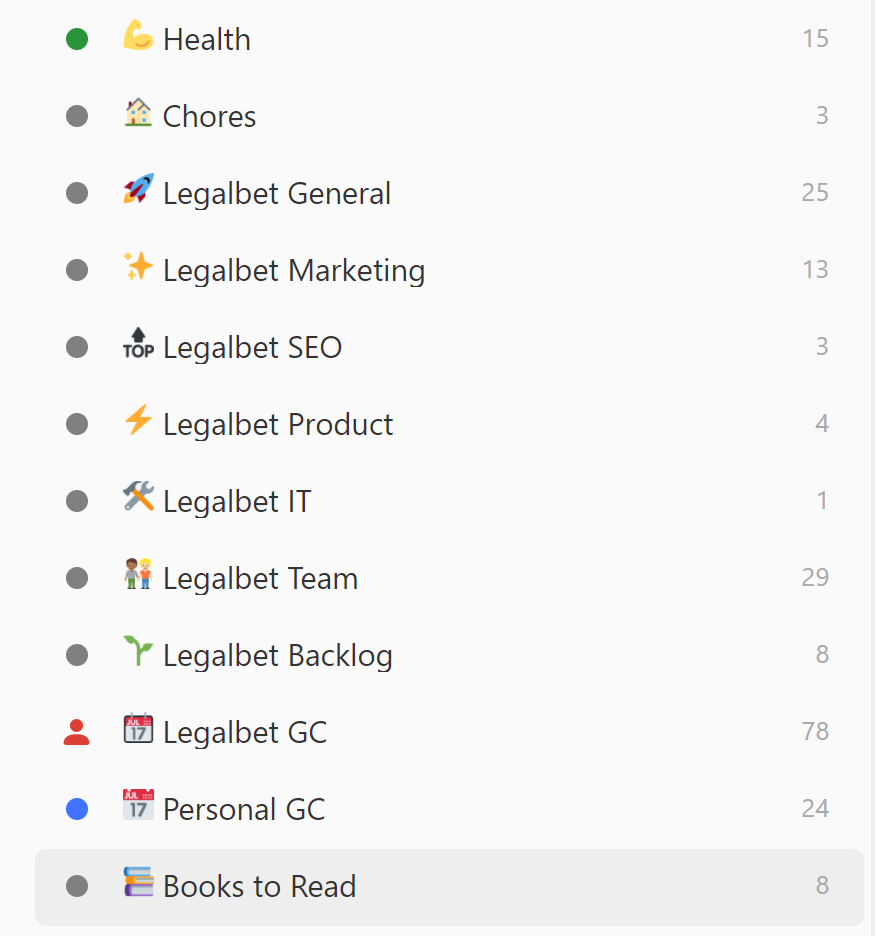
2. A to-do list must be integrated as much as possible with other tools that you use
The logic is similar: it is easier to deal with one source of tasks.
I am comfortable about Todoist automatically copying tasks from Google Calendar, everything else integrates with it. Flights and hotels are added to Google Calendar by themselves; you can create a new event from a letter, confirming your registration for a webinar in your calendar, with a couple of clicks, and you can do the same with any e-mail.
Looking at the order of business on Google Calendar, I can plan new tasks with ease.
The second rule is obvious, again; I have been using integration for a long time.
All the magic happened to me when I began to follow these two rules and combined my work calendar with the personal one.
Interestingly, Todoist doesn’t have the option to use two different Google Calendars simultaneously as out-of-the-box feature. If you attempt to add the second calendar, it offers you to choose from the calendars of the same Google account.
I just dragged my work calendar into a separate project in the old office Todoist account and after that shared this project to my personal account.
Thus, Todoist really collects everything that is scheduled for a particular day. This is the very moment when the to-do list starts to delight you when it transforms into a “one-stop shop”.
You can see your tasks for the day and know for sure that nothing is forgotten, you needn’t wait for any other notifications and reminders.
The control of the situation is yours now.
3. The tasks are clearly tied to the day when you are really going to do them.
You must not set a due date for new tasks at random. It is better to think about what time it will be easier or more convenient to fulfil the task. Every time when there is a necessity to write down a task, something like the following inner dialog takes place: “So, I’m discussing this project with John on Wednesday; by Thursday, I’ll know all the details, let’s add it here.”
There is a special section where unsorted tasks are collected by default – Inbox.
Previously, I always had it alarmingly full. Now, I keep there only the tasks for which I have not chosen the optimal time.
There are only few tasks of that kind. Most tasks are sorted by their category and due time, or they are left without a deadline as some ideas for the future.
4. I clearly limit a set of tasks for each day.
If I get a new task, I schedule it for the next day or later. So I always have a clear plan for my day.
Also, I always have a big strategic task from the “important, but not urgent” group. After fulfilling the tasks attached to the day, I focus on the key task of the week.
You should not break down absolutely all tasks into stages and determine deadlines for them – many projects with a creative component just need to be done until your endeavor comes to fruition.
What is the outcome?
Every morning, I get down to my to-do list and feel that I want to follow it.
Trash doesn’t accumulate any more, nothing is annoing, the inevitable routine does not take too much energy. Todoist has became a really useful tool.
Elated, I immediately paid for the annual premium subscription. I have no doubt that I will use it at maximum.
The point is not in the certain tool (I haven’t tried any alternatives of Todoist for a long time; it’s likely that there are other good options). The point is in the approach. If you use your to-do list exactly for its intended purpose – as the exhaustive list of the tasks that need to be done today – everything will be OK. Nevertheless, if you are going to try Todoist, it will be nice of you to use my referral link. If you use it, you will take two months of premium subscription for free and so will I.
The Final Insight
Writing the text, I was surprised: everything is so self-evident! I wonder how many areas of life exist where it’s very easy to put things in order – provided that you realize your habitual problems and make a little effort to handle them.
Good luck!
